Choosing a streaming service

Share this guide:
Last updated: 10 February 2022
Netflix

The undisputed king of online streaming, the name ‘Netflix’ is almost synonymous with the industry itself. With more than 200 million subscribers in over 190 countries, Netflix is the world’s leading streaming service by far.
Netflix offers a seemingly endless range of TV shows and movies on its platform, as well as an ever-growing roster of its own original content. While modern instalments like The Crown and Stranger Things might grab all the headlines, loads of old classics can go under the radar, such as Fawlty Towers and Friends. And as loads of shows both new and old are added each week, you’ll never run out of things to watch.
While some viewers may find the sheer choice on offer a bit overwhelming, and there is admittedly quite a lot of poor-quality content available, there are some absolute gems to be found. In fact, a number of Netflix Original movies have been nominated for an Oscar in recent years, including the gritty drama The Irishman, foreign-language stunner Roma, and the though-provoking documentary 13th.
The app itself is very easy to use across all platforms. You can select up to five users for each account, meaning each member of your family can have their favourite shows and suggestions in one place, without everything getting mixed up. There’s also an entirely separate Kids sections, so your children can also enjoy all it has to offer, without you worrying about them stumbling across any inappropriate content. Netflix also supports 4K streaming on its premium plan, although you will also need a 4K-ready TV to enjoy this content.
How much does Netflix cost?
- Basic prices start at £5.99 per month. This limits you streaming to one device at a time and does not allow HD streaming.
- The standard package costs £7.49 a month and allows you to stream on two devices at a time and allows for HD streaming.
- The premium package costs £8.49 a month which gives you access to Ultra HD streaming and allows you to stream on up to 4 devices at a time.
How can I watch Netflix?
- Using a smartphone or tablet.
- On an Xbox, Nintendo or Playstation
- Using an Apple TV, chromecast.
- Smart TVs
What original programs do Netflix they offer?
- House of Cards
- Black Mirror
- Stranger Things
- Orange Is the New Black
Netflix pros and cons
| The good: | The bad: |
|---|---|
| Huge library of content | Expensive for multiple users |
| Top quality original shows and movies | Trial period no longer available |
| Content can be downloaded to watch online |
Disney+

Launched in March 2020, Disney+ is the newest entry to the online streaming market in the UK, but is already gaining a huge following. As well as access to all your favourite Disney and Pixar films, Disney+ has exclusive rights to both the Star Was and Marvel franchises, among others.
And it’s not just movies that you’ll enjoy with Disney+ - it also has all 31 seasons of The Simpsons, an extensive list of National Geographic documentaries, and the hit Star Wars spin-off series The Mandalorian. Content is also available to watch on 4K-ready devices.
How much does Disney+ cost?
£7.99 per month, or £79.90 upfront for a years' subscription.
How can I watch Disney+?
- On any Android or iOS device
- With an Amazon Fire TV and Fire TV Stick
- On your smart TV
- Apple TV
- On your computer or laptop.
What original programs do Disney+ offer?
- The Mandalorian
- WandaVision
Disney+ pros and cons
| The good: | The bad: |
|---|---|
| Exclusive access to Disney films, Star Wars and The Simpsons | Limited library of content compared to rivals |
| Cheaper than Netflix and Amazon Prime Video | |
| Compatible on all platforms |
NOW

NOW TV is a subscription-based service designed to be suited to your needs. NOW TV offers access to services such as Sky Sports and Sky Movies, as well as hundreds of TV shows. For those looking for the best in film and sport on a flexible, budget-friendly plan, Now TV is a great option.
In partnership with Sky, NOW TV gives you access to a great number of top-quality American shows from the likes of HBO and Showtime, including the phenomenal fan-favourite Game of Thrones and the critically-acclaimed Chernobyl.
The NOW TV app isn’t the most user-friendly on the market, but its subscription options are some of the most flexible. If it’s just football you want to watch, then you just pay for the Sky Sports package. Similarly, if you just want to watch movies, simply choose the Sky Cinema package. There is also an Entertainment Pass, Kids Pass and Hayu Pass (for reality TV), and the option to mix and match.
How much does NOW cost?
- NOW Entertainment Membership for £9.99 a month.
- NOW Cinema Membership (Sky Cinema) for £11.99 per month.
- NOW Sports Membership (Sky Sports) for £33.99 a month.
- NOW Kids Membership for £3.99 per month.
- NOW hayu Membership for £4.99 per month, if you need your reality TV fix!
How can I watch NOW?
- Using a NOW TV box
- On your PlayStation or Xbox
- Using a PC or Mac
- On your Smartphone and Tablet
What original and popular programs do NOW offer?
Now doesn’t produce its own original content.
NOW pros and cons
| The good: | The bad: |
|---|---|
| Cheaper alternative to Sky | Entertainment channels and box sets are limited compared to rivals |
| Rolling contracts allow for flexibility | Expensive if you want all membership passes |
| Compatible with most devices |
BBC iPlayer

Available to anyone with a British TV licence, BBC iPlayer is one of the longest-running, best-known streaming services in the UK. It was the original catch-up TV service, allowing you to watch all the programmes you might have missed on BBC ONE, BBC TWO, BBC THREE and BBC FOUR, in your own time. It also has a partnership with FX, giving you long-term access to a host of American shows on top of the original BBC content.
The BBC iPlayer app is one of the easiest to use, and it is currently trialling 4K streaming. And the best thing about BBC iPlayer is that there’s no subscription fee. But while this feels like it’s free, remember you must pay a hefty £157.50 a year for the TV licence, or you could be prosecuted.
How much does BBC iPlayer cost?
- Free (no subscription fees) with a TV licence (£157.50 per year)
How can I watch BBC iPlayer?
- On any Android or iOS device
- On your smart TV
- Apple TV
- On your computer or laptop.
What original and popular programs do BBC iPlayer offer?
- Planet Earth
- Match of the Day
- EastEnders
BBC iPlayer pros and cons
| The good: | The bad: |
|---|---|
| Completely free to use with a TV licence | Certain shows are only available for a limited time |
| Easy to use interface | Library of content not as extensive as others |
Amazon Prime Video

The main rival to Netflix, Amazon Prime Video is similar in that it offers a wide selection of TV programmes and films while also producing its own original shows. However, Prime Video also allows you to purchase some films permanently for an extra cost on top of your subscription fee.
In terms of content, Amazon Prime Video offers thousands of shows and movies, including classic US series like Mad Men, House, and The X-Files. It also has a growing list of original films, such as the recent Borat sequel and the upcoming Coming to America.
While the Amazon Prime Video app isn’t yet as user-friendly as Netflix’s, it’s bound to improve over time. Like Netflix, it also offers 4K video streaming, as long as you have a 4K-compatible TV. You can sign up to Amazon Prime Video by paying a monthly fee, although if you’re already an Amazon Prime member, then access to the video streaming site is free of charge.
How much does Amazon Prime Video cost?
Amazon Prime Video costs £5.99 per month or £79 per year.
How can I watch Amazon Prime Video?
- On your smartphone or tablet
- Using your playstation, Nintendo or Xbox.
- Using your Apple TV or smart TV.
- Using an Amazon Fire Stick with a fire TV.
What original and popular programs do Amazon Prime Video offer?
- Mr. Robot
- Outlander
Amazon Prime Video pros and cons
| The good: | The bad: |
|---|---|
| Top quality original content | Library not as extensive as Netflix |
| Movie rentals available | Interface and app could be improved |
| Live sports available including selected Premier League games | |
| Available in 4K |
BritBox

Another streaming service to enter the market in recent years is BritBox, which launched as a joint project from both the BBC and ITV the end of 2019. BritBox is often billed as the ‘UK’s answer to Netflix’, and is dedicated to showing TV shows from this side of the pond.
It’s growing collection of British TV content includes fan favourites such as Downton Abbey, Love Island, and the recently revived satirical comedy Spitting Image.
However, although there’s some top-quality content to be found on BritBox, it’s essentially a combination of BBC iPlayer, ITV Hub, and All 4, with everything in one place. And as these streaming services are free, paying £5.99 a month for a BritBox subscription doesn’t yet seem like a worthy investment.
That being said, your favourite TV shows are likely to stay on BritBox long-term, as opposed to just a month on some of the free services, and it will only build up its library of content over time.
How much does BritBox cost?
- £5.99 per month on a rolling contract
- £59.99 for a year if you pay upfront
How can I watch BritBox?
- On any Android or iOS device
- Download the app on your smart TV
- On your laptop of computer
What original and popular programs do BritBox offer?
BritBox doesn’t produce it’s own original content; instead it takes the best that British TV and film has to offer.
BritBox pros and cons
| The good: | The bad: |
|---|---|
| Bes selection of original British content | Selection of BBC and ITV shows is not comprehensive |
| Cheaper than competitors | No original content |
| No option to download content to watch offline |
Apple TV+

Tech giant Apple launched its own streaming service at the end of 2019, with the intention of rivalling market-leaders Netflix and Amazon Prime. Its content doesn’t quite meet the standards of its rivals yet, especially in terms of quantity, but it does boast some great, exclusive Apple Original films and TV series on its library.
At just £4.99 a month, Apple TV+ is currently cheaper than it’s main competitors, although you can even beat this by signing up to their free trials. In the past, Apple has also allowed non-subscribers to watch some of its shows for free, something we hope to see a return of in the near future.
How much does Apple TV+ cost?
- £4.99 a month after a 7-day free trial
- Get 3 months free when you buy any Apple device
How can I watch Apple TV+?
- On any iOS device
- On your smart TV
- On your computer or laptop
What original and popular programmes do Apple TV+ offer?
- Central Park
- Ted Lasso
- The Morning Show
Apple TV+ pros and cons
| The good: | The bad: |
|---|---|
| Cheaper than Netflix and Amazon Prime Video | Volume of content lags far behind competitors |
| Content available to download | Not compatible on Android devices |
Sky Q/Sky Go

Sky Q is more than just a streaming service, also acting as a set-top box and WiFi router. Sky Q is currently only available to Sky broadband or TV customers, although non-Sky customers can also stream Sky content via the Sky Go app, which can be watched on any compatible device.
Sky has a vast range of over 1,000 movies and box sets to choose from, and tends to get access to American shows from the likes of HBO (i.e. Game of Thrones, Chernobyl) before anyone else.
Sky Q comes as standard for Sky broadband and TV customers, so will cost them nothing extra on top of their subscription, and Sky Go can also be added to your tablet or mobile free of charge if you’re a Sky customer. However, if you’re not, then Sky Go will cost you £15 a month, which compared to other streaming services, definitely isn’t cheap.
How much does Sky Q/Sky Go cost?
- Sky Q: £26 a month on an 18-month contract, with a £49 set-up fee
- Sky Go: Free for existing Sky TV customers / Starts at £15 per month for non-Sky customers
How can I watch Sky Go?
- With your Sky Q box
- On the app via any iOS or Android device
- Through your smart TV
- On your computer or laptop
What original and popular programmes do Sky offer?
- Chernobyl
- Riviera
- A Discovery of Witches
Sky Q/Sky Go pros and cons
| The good: | The bad: |
|---|---|
| Good collection of exclusive content | Expensive for non-Sky customers |
| Available in ultra-HD |
ITV Hub

ITV’s catch-up TV service, known as ITV Hub, gives you free access to every show broadcast on all the main ITV channels, as well as a number of box sets to watch on demand. Like BBC iPlayer, you can also watch live TV via the ITV Hub, either through your smart TV, or on any connected device such as a laptop, tablet, or mobile phone.
However, just like on the telly, you're shows will be interrupted by advert breaks every 15 minutes or so when watching ITV Hub without a subscription. Luckily, you can get rid of the ads by getting ITV Hub+ for just £3.99 a month, which also allows you to download your favourite shows to your device so you can watch them offline.
How much does ITV Hub cost?
- Free with adverts
- £3.99 a month without adverts
How can I watch ITV Hub?
- On any iOS or Android device
- On your smart TV
- On your computer or laptop
What original and popular programmes do ITV Hub offer?
- Downton Abbey
- Doc Martin
- The Chase
ITV Hub pros and cons
| The good: | The bad: |
|---|---|
| Free to use | Costs £3.99 a month to remove adverts |
| Available on all platforms |
All 4

With All 4, Channel 4’s on demand service, you’ll have access to all Channel 4 content as well as some top-quality movies from Film 4. It also showcases a host of US shows from the Adult Swim network. There are adverts, though you can pay £3.99 per month to remove them. You can stream on demand, download certain shows, and watch live TV.
How much does All 4 cost?
- Free with adverts
- £3.99 a month without adverts
How can I watch All 4?
- On any iOS or Android device
- On your smart TV
- On your computer or laptop
What original and popular programmes do All 4 offer?
- Black Mirror
- Peep Show
- The Inbetweeners
| The good: | The bad: |
|---|---|
| Great selection of catch-up TV | Costs £3.99 to remove adverts |
| Good selection of Film 4 movies |
YouTube
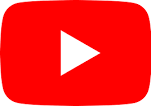
Though it may still have associations of home-video blunders, there are actually a heap of films and TV shows on YouTube which you can watch completely for free, particularly older releases. However, it can be a bit of a job wading through to find one of good enough quality, but many broadcasters have their own YouTube channels; we recommend heading there for legitimate content.
You can also stream most of the newer blockbuster films on YouTube, although you have to pay for each film separately (either rent or buy), which could cost you up to £10 a go.
You’ll also find almost every song and its music video ever released on YouTube, so it makes a good alternative to music streaming services like Spotify or Apple Music.
The best part about YouTube is that it’s completely free (apart from the movie rental/purchases). It does come with pesky adverts, although these can easily be avoided by installing an ad-blocker if watching on your laptop or tablet.
How much does YouTube cost?
- Free with adverts
- £11.99 a month for YouTube premium (no adverts + extra features)
- Movie rentals come with a range of prices
How can I watch YouTube?
- On any iOS or Android device
- On your smart TV
- On your computer or laptop
What original and popular programmes do YouTube offer?
YouTube doesn’t produce any original content.
YouTube pros and cons
| The good: | The bad: |
|---|---|
| Free to use (with adverts) | Ads can get annoying |
| Most movies available to rent or buy | Most free movies are low-quality |
| Massive selection of music and videos |
---
To use any of these streaming services you need to ensure you have a strong broadband connection as there is nothing worse as being interrupted by a poor connection when watching your favourite show. Use usave to compare broadband deals and find a package which offers a service good enough for all your streaming needs.
We are an independent and impartial price comparison website.
Our services are 100% free to use.
usave.co.uk is supported by its users. When you make a purchase through links on our site, we may earn an affiliate commission.
