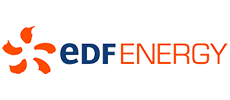Using electronics efficiently

Share this guide:
Last updated: 10 February 2022
Save money on your energy bills
Enter your postcode below to get started
Energy saving tips for your TV
In the average UK home, TV entertainment systems make up around 8% of your energy bill. That’s a significant amount considering that UK homes watch an average of three hours of TV per day. Here are some of our top tips for making your TV more energy efficient:
- Switch off your TV when you’re not watching it – this may seem obvious, but it will save you plenty of money in the long run. An amazing number of UK households also leave their TV on for pets – if you are someone who does this consider leaving on something that uses less power than a TV, such as a radio.
- For newer TVs - switch to standby mode – older television models use more energy than newer models when on standby, but if you have a newer TV then having it on standby is nearly as good as turning it off. Of course, it is always more energy efficient to turn it off completely.
- Use a laptop or computer – many households are getting rid of their TVs altogether. If you own a laptop or computer and have Wi-Fi in your home, then you can watch everything on them and don’t need a TV at all. Of course, you may want to keep your TV, so consider switching some of the things you watch to your laptop to save energy, for example if you are watching the news or weather in the morning.
- Turn down the brightness – most TVs are brighter than they need to be for you to still enjoy what you’re watching. If you have a newer TV – many of them have ambient light sensors which can be turned on. This adjusts the brightness and contrast to match the light in the room, reducing power consumption.
- Buy an energy-efficient TV – if you’re buying a new TV or thinking about replacing your old TV, consider the size and type of TV you are buying. Smaller TVs will use less power than larger models. You can also find out which models are more energy-efficient, LCD screens will typically use less energy than plasma screens for example.
- Change the settings – many TVs will have an energy saving mode that you can turn on. Your TV will then automatically change its setting to keep energy usage to a minimum. Even small changes to how you view can make a big difference – decreasing the volume will also save energy.
- Watch TV together – although it may be hard to convince your family to watch everything together, watching things as a family will help save energy. For example, a family of 5 watching TV together will be a lot more energy efficient than all 5 using different devices to watch TV.
Energy saving tips for your laptop and computer
Desktop computers, laptops and printers are thought to account for around 5% of our household energy bills. As households increasingly use computers to replace other appliances such as TVs and radios it may be a good idea to start reducing the energy you use to power these devices. Here are some of our top tips to make your computer use more energy efficient:
- Switch your computers off when you’re not using them – this may seem obvious, but we use our computers so much these days that it can be annoying to power it on and off all the time. However, this could save you money on your energy bill.
- Buy a laptop – laptops are generally more energy-efficient than a desktop monitor and computer set up. They have a number of other advantages too, so maybe it’s time to invest in a laptop to replace your old setup.
- Do your research – if you are buying a new computer then you will be able to work out which models are more energy-efficient. Even if you are happy with your current computer, it may be worth replacing them to save you money on your energy bills as newer models are far more energy efficient.
- Change your settings – most computers will have multiple power options available in their settings. Changing your computer to low performance settings will save power and you likely won’t notice the change in your computer’s performance. You can also change your computer’s brightness settings as lighting up the screen can be what uses most of the power.
- Automatic shutdowns – most computers have settings you can change that will make your computer go to sleep or power down when it is not used for a certain period of time. If you are forgetful or busy then this may be a good way for your computer to do the work for you and turn itself off when it’s not in use.
Other useful tips for reducing energy use
- Use a smart meter – check with your energy supplier to see if it is possible to get a smart meter for your property. This way you can constantly monitor how much energy your house is using by the second, minute, hour or day in real time.
- Buy an energy monitor – you can buy devices that monitor the electricity a particular device is using. It works by simply plugging it into the socket and then you plug the device charger into the monitor. Your device will still charge, and the energy monitor will show exactly how much electricity that device is using.
We are an independent and impartial price comparison website.
Our services are 100% free to use.
usave.co.uk is supported by its users. When you make a purchase through links on our site, we may earn an affiliate commission.
Don't miss these
-
-
How to Pay Your Energy BillsTariffs and Bills
-
-
Read on our blog

With the government poised to implement tough new measures to...
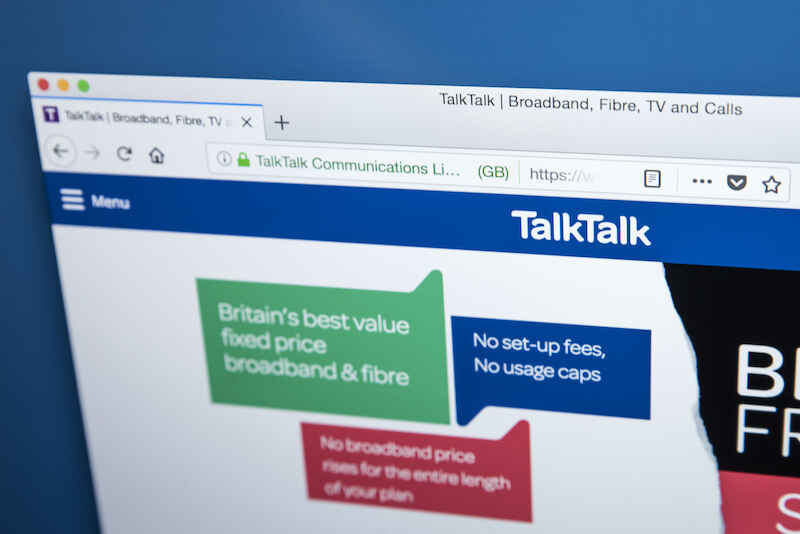
Budget broadband provider TalkTalk has been notifying customers via email...

A year-long investigation by charity Citizens Advice has revealed a...

Education Secretary Nadhim Zahawi has announced a new commitment to...