How can I check mobile signal strength in my area?
Share this guide:
Last updated: 22 February 2022
You should be able to get a rough idea of the reception just by looking at your phone. Most devices will have a series of bars in the top right corner to give an indication.
However, if you want a more detailed answer, or you’re looking to switch networks and are wondering about their coverage in your area, then you should use Ofcom’s coverage checker. Once you’ve clicked on it, you need to:
- Choose view mobile phone availability
- Enter your postcode
- Select your house number
- Select indoor / outdoor and whether you have 4g access
You will then be presented with a coverage rating for all the four main providers. A green tick naturally indicates that as far as Ofcom are concerned, all is well in that area. If, however, you’re still struggling to connect, you might want to get in touch with your phone company to see if there is an issue that Ofcom doesn’t know about.
We are an independent and impartial price comparison website.
Our services are 100% free to use.
usave.co.uk is supported by its users. When you make a purchase through links on our site, we may earn an affiliate commission.
Don't miss these
-
Porting Your Mobile to a New NetworkNetworks
-
Read on our blog

With the government poised to implement tough new measures to...
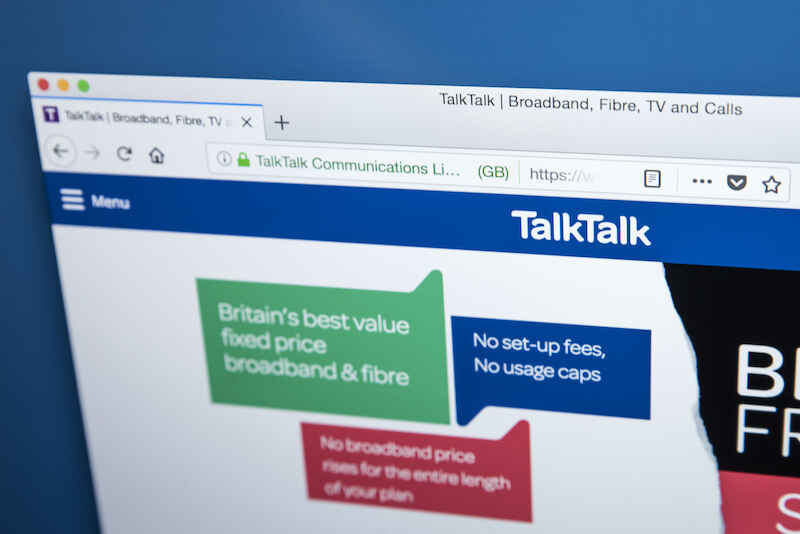
Budget broadband provider TalkTalk has been notifying customers via email...

A year-long investigation by charity Citizens Advice has revealed a...

Education Secretary Nadhim Zahawi has announced a new commitment to...
