How do I see how much mobile data I have left?
Share this guide:
Last updated: 16 February 2022
If you’re on a mobile plan with less gigabytes, this can be especially troublesome, and is something you will want to keep an eye on.
Fortunately, whether you're using an Android or iPhone, understanding your data usage is pretty straightforward.
All you need to do is go to your settings and click on the section that will either say ‘usage’ or ‘data’. From there you will be shown how much you’ve eaten through and how long you have left until you're due a top-up.
If you’re interested, you can also delve a little deeper and see which of your apps are using the most megabytes, as well as taking advantage of useful features like data warnings to alert you when you're running low.
You can also check your data usage with your network provider. This can be done either through calling the numbers below or logging onto your account.
We are an independent and impartial price comparison website.
Our services are 100% free to use.
usave.co.uk is supported by its users. When you make a purchase through links on our site, we may earn an affiliate commission.
Don't miss these
-
Porting Your Mobile to a New NetworkNetworks
-
Read on our blog

With the government poised to implement tough new measures to...
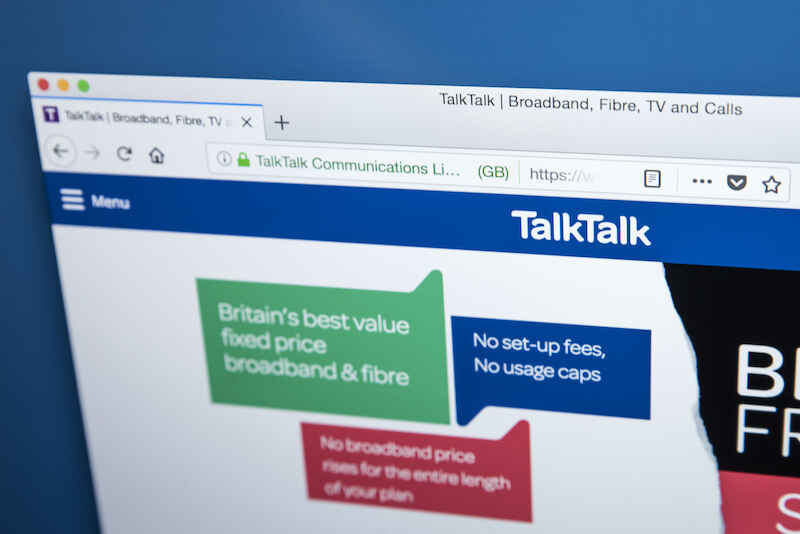
Budget broadband provider TalkTalk has been notifying customers via email...

A year-long investigation by charity Citizens Advice has revealed a...

Education Secretary Nadhim Zahawi has announced a new commitment to...
