How to make your phone battery last longer

Share this guide:
Last updated: 12 January 2022
Why is my phone battery always running out?
Like our drop-dead looks, battery power fades over time. Each phone's battery has a set number of cycles – that is, complete charges from 0 – 100% - until the battery starts to degrade. The more you use your phone, the more you charge your battery and as such, the more its longevity is eaten into.
There are one or two things you can do to look after your smartphone battery’s lifespan, though. While you won’t stop its efficiency decaying over time, you can give it a happy life as you go. Confusingly, batteries like to be neither fully charged nor allowed to run to 0%. According to ‘Tech Advisor’, keeping your phone charged somewhere between 20% and 90% is optimum. If you keep your phone charging once it reaches 100% - for example, leaving it on overnight – then the battery may actually start degrading.
However, beyond that we look to the day-to-day battery drinking habits. Even if you have a healthy battery, you may still find yourself reaching for the charger before lunchtime. Why this might be depends on how you use your phone, and what’s going on in the background.
How to make your phone battery last longer
Take a look at our tips to help make your phone's battery life last longer - if you’re not doing any of these regularly, start doing so!
Use a battery saver mode
If your phone isn’t on low power mode, switch this on. It’ll automatically stop certain battery-draining processes from functioning. For example, it’ll ensure your phone is locked after a brief period so the battery isn’t wasted on your display. You should also turn airplane mode on when you're not using your phone in order to prevent battery drain.
Switch off WiFi and Bluetooth
Many of us leave our WiFi and Bluetooth switched on, even when we’re not connected. This means that your poor battery is constantly scouring for available networks or devices to connect to, becoming woefully overworked. Turn these features off in your settings app until you actually need to use them.
Close down your apps
Similar to WiFi and Bluetooth, leaving multiple apps open at the same time will drain your battery, especially if they use location services. If you go to close down your apps and realise there’s one still open that you haven’t looked at since last Tuesday, then get into the habit of frequently shutting them down. Your battery will thank you! As well as closing apps you do not use often, close the ones you do to save battery.
Turn off background app refresh
Your phone may be set to have your apps refreshed in the background. This means your phone is constantly refreshing and updating them to ensure you’ve got the most current content as soon as you open your app. Switching off this function will reward you with a better battery life – and you’ll only have to wait a few seconds to load the latest content! For an iPhone, background app refresh is automatically turned off when in battery saving mode. If it is not in battery saving mode, go to your phone's settings, then general, and background app refresh will be there. You can turn it off for selected apps, or all of them.
Reduce the screen brightness
A brighter screen uses more battery, so see if you can dim the lights a bit. Alternatively, most smartphones come with an auto-adjust feature, meaning the display will respond to the light to ensure it’s using just enough for comfortable viewing.
Carry a portable charger
If you're going to be away from home or any charging sockets for an extended period of time, for example if you're travelling, you should consider buying a portable charger. Most portable chargers these days will fit nicely into your handbag or pocket, and they can be found at a wide range of retailers. Make sure you get the right one for your phone though, as there are different models for iPhones and Android devices respectively.
Keep it a happy temperature
Us humans don’t like being too hot or too cold, and it’s no different for our phones. If we’re in a heatwave, don’t leave your phone to catch a tan outside in the direct sun; doing so can cause it to overheat and stop functioning properly, at least until it cools down. Repeatedly doing this will harm it, as will allowing it to get too cold – if you’ve ever been for a walk on a wintry morning and found out your battery has died before you can snap a frosty vista, you’ll know what we mean!
What else can I try to make my phone battery last longer?
You could also consider downloading a battery-saving app. What these do is analyse what aspects of your phone are draining battery, so you can take action where needed.
Alternatively, you could invest in portable charger which, trust us, are godsends! Once you have one, you’ll wonder how you ever lived without it. Having a portable charger means you’ll never run out of juice (raise your hands if your phone has died just before you’ve had time to look at directions, or realised there’s a typo in your latest post!). Plus, a portable charger means you can keep your phone at an optimum battery percentage, too.
If all else fails, then you may just have a dodgy battery, in which case it could be time to say goodbye. If your phone has a removeable back, then you can get the battery replaced which we advise you consider, for it could add years of life onto your phone.
Compare mobile phone deals for batteries that last longer
The long and short of it is that there will always be certain phones that simply have better batteries than others. If running low on juice is something that’s proving to be a persistent frustration, then consider switching handsets. Note your ideal model and then run a mobile comparison with us at usave to see what tariffs and deals are available. If you do decide to switch handsets, use this guide to find out what to do with old mobile phones.
We are an independent and impartial price comparison website.
Our services are 100% free to use.
usave.co.uk is supported by its users. When you make a purchase through links on our site, we may earn an affiliate commission.
Don't miss these
-
Porting Your Mobile to a New NetworkNetworks
-
Read on our blog

With the government poised to implement tough new measures to...
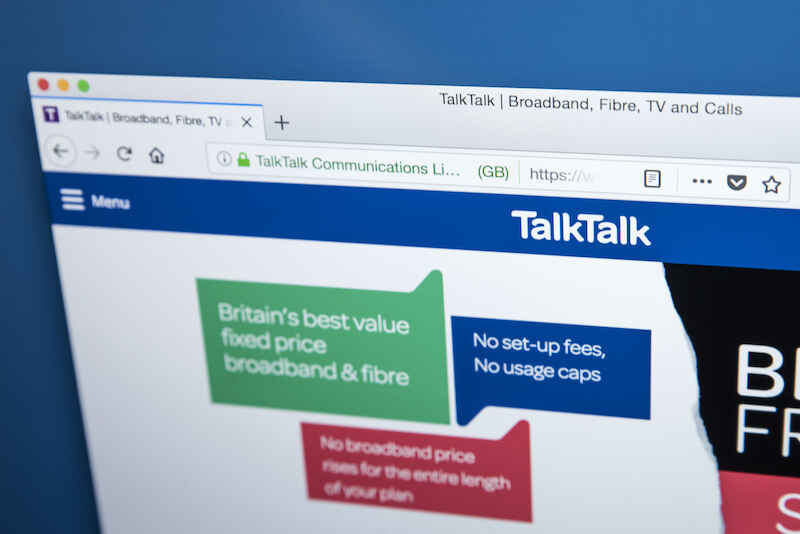
Budget broadband provider TalkTalk has been notifying customers via email...

A year-long investigation by charity Citizens Advice has revealed a...

Education Secretary Nadhim Zahawi has announced a new commitment to...
