Updating your iPhone

Share this guide:
Last updated: 12 January 2022
What to know before you update your iPhone
Whichever way you choose to update your iPhone, you must ensure you have enough internal memory to do so. If you don’t, unfortunately you won’t be able to install new software. Note that this doesn’t affect your available storage, which will be the same as it always was once the installation is complete; space is just needed for the process of updating.
You should also confirm you have a recent backup of your phone data either to iCloud or to your PC, just to be sure.
Updating your iPhone automatically
The simplest way to update your iPhone is to set up automatic iOS updates. If you don’t already have this, it’s easy as pie to do. Head over to settings, then click on general. Next, tap software update followed by automatic updates. Once this is selected, any time there is a new update your iPhone will automatically upgrade your software when your phone is plugged in and connected to WiFi overnight. Don’t worry, it’ll let you know in advance; should you wish to delay the update you can.
Updating your iPhone manually
You can also manually update your iPhone. If you switch off automatic updates, you can still check at any time whether new software has been released and choose when to install it. For this method, go to settings > general > software update, whereby a notification will show if an update is available. You may have already received notifications about the update so you know it is due. You can then download and install the new iOS at a time that suits you. Again, you’ll need to be hooked up to charge and have a strong WiFi connection.
Updating your iPhone via your computer
Having trouble with updating your iOS directly through your phone? This is fine, as you can manually update it through your Windows PC via iTunes, or through your Mac. Plug your phone in, locate your device and search for updates.
Should I update my iPhone to the latest version of iOS?
Apple made headlines when it was uncovered that they deliberately slow down older devices with each iOS update. iPhone users weren’t impressed and since have understandably had reservations about pouncing on each software update. What if it harms your phone?
It’s important not to forget though, that iPhone updates are designed to improve the user experience and make your iOS device function even better. So, while occasional glitches or bugs can occur, keeping your software current is, on the whole, best for protecting your iPhone’s continued performance, as well as accessing the latest features and most recent security updates.
That being said, it’s often the first rollout of an update that sees issues, of which we tend to hear all about in the news. Therefore, our advice is to hold fire on automatically updating your iOS (turn off automatic updates) and wait a few weeks to allow for any bugs or issues to be ironed out.
With all that in mind, let’s take a look at the latest version of iOS.
Is iOS 14 good?
Now we’re on iOS 14 (anyone else wondering where the time has gone?!) which was launched on 16th September 2020. Here, we’ll take a look at the pros and cons of Apple’s latest software update.
Starting with its advantages, iOS 14 appears to work just as well whether you have an older device or a newer one, with almost every feature performing as it should. We also see, at long last, customisable default apps, which means that clicking a weblink will open that page in your browser of choice, rather than automatically Safari – hallelujah! And aesthetically, your apps can be streamlined further by the introduction of an App Library.
In the interests of balance, we’ll hit you with a few drawbacks too. The main concern is that because of the quick release of iOS 14, app developers haven’t had enough time to build for the new software; therefore, some apps may not yet be available in iOS 14, in particular those ones built by smaller developers.
Lastly, iOS 14 introduces widgets on your home screen. This means that you can get information from your favourite apps at a glance of your home screen (like the weather), without going on the apps. So, depending on how you feel about them, you could find this an exciting and useful change!
What if I have an old iPhone?
iOS 14 is available on iPhone 6s and above. So if you’ve got one of the older iPhone models, for example an iPhone 6 or older, unfortunately you won’t be able to download the new software, meaning the clock is ticking on how long your phone has left of its life - we’re sorry to break it to you.
In this case, you may want to start looking at mobile phone deals so you’re not left in the lurch. Run a mobile comparison with us to see what tariffs are available on the latest handsets using either iOS or Android (in case you fancied shaking things up!). Find out how to cancel your mobile contract early, and if you do decide to get a new phone, read this guide about what to do with your old mobile phone.
We are an independent and impartial price comparison website.
Our services are 100% free to use.
usave.co.uk is supported by its users. When you make a purchase through links on our site, we may earn an affiliate commission.
Don't miss these
-
Porting Your Mobile to a New NetworkNetworks
-
Read on our blog

With the government poised to implement tough new measures to...
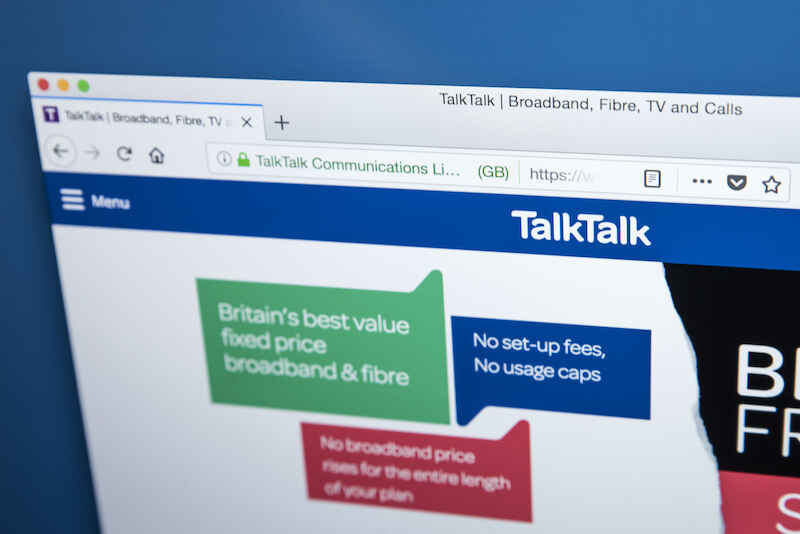
Budget broadband provider TalkTalk has been notifying customers via email...

A year-long investigation by charity Citizens Advice has revealed a...

Education Secretary Nadhim Zahawi has announced a new commitment to...
