PAC codes: How to transfer your mobile number when switching networks

Share this guide:
Last updated: 12 January 2022
What is a PAC code?
PAC stands for Porting Authorisation Code. It's a 9 digit alphanumeric code, consisting of 3 letters followed by 6 numbers in the format ABC-123456, which you'll need to switch your number between networks.
You'll only require it if you want to keep your old number, otherwise you can join a new network easily and be given a new number. If you are just looking to switch networks, and don't mind about keeping your number, you probably need to request a STAC code. This will allow you to simply terminate your old number, and your new provider will give you a new number with your SIM or phone purchase.
Your PAC code can be obtained by texting your mobile network, or in some cases by phoning them. You may need to provide some information, like your date of birth, in order to process the request.
But how do you go about getting a PAC code from your network, to start the process of switching?
How to get a PAC code
As of 2019, thanks to new guidance by Ofcom, getting hold of your PAC code is very simple. Before this your network was quite likely to attempt to persuade you to stay with them, using their powers of persuasion.
These tactics could dissuade customers from calling up in the first place, and Ofcom received a large number of complaints about the process. Many of these complaints were regarding the long time it took to change providers, with some citing the difficulty of contacting multiple providers just to get through the process as a demotivating factor.
In 2019 Ofcom ruled that providers were obligated to provide a PAC code to any customer who requested one, and put a system in place to request by text message. For all UK network providers, the text-to-switch system allows customers to text PAC to 65075, and in return receive a code within 1 minute.
This code is valid for 30 days and can be sent to your new service provider in order to begin the switching process. Once the process is complete, which usually takes 1 working day; you can simply restart your phone to jump to your new network.
The text the network sends containing the PAC code must also stipulate any charges or outstanding payments you need to make to your old network. Therefore it is a good idea to make sure you're paid up and finished with any existing mobile contract before searching for new deals, or at least before you request your PAC code.
There are some alternative ways to obtain a PAC code for specific network providers, if you prefer to request one over the phone or online. Requesting a PAC code over the phone leaves you open to being persuaded to stay by your current network. While many consumers consider this annoying, it's important to note that you could be offered a better deal by your current network, potentially even better than any deal you could get from a new provider.
How to get your PAC from UK providers
How to get a PAC code from Three
To obtain your PAC code from Three over the phone, you can call 333 from your Three Mobile phone, or 0333 338 1001 from any other mobile. You can also log into your online Three account and fill in the form titled “Take my number with me”.
How to get a PAC code from EE
To get a PAC code over the phone from EE, call 150 from your EE phone or 07953 966 250 from another phone. To leave online just log into your account and select “Leave EE” on your account settings page.
How to get a PAC code from O2
To request your PAC code from O2 over the phone you can call 202 from your O2 phone or alternatively 0344 809 0202 from any other phone.
How to get a PAC code from Vodafone
Vodafone customers can request a PAC code over the phone on 191 from their Vodafone phone or using their online account to select “Mobile switching” in the account settings section.
For most other UK providers, logging into your online account will allow you to request and access your PAC code.
How long does it take to transfer a number to a new phone?
Transferring your number to a new phone usually takes place 1 working day after submitting your PAC code. The exception to this rule is in the instance you submit the PAC code after the daily cut off limit, in which case the number transfer will take place 2 working days later. In practice, this means that if a network's daily cut off limit is 5pm, submitting your PAC code at 6pm on a Tuesday will mean your transfer will go through 1 working day later than Wednesday, the day the code will be received by your provider.
Transfers will only take place on working days, so if your transfer is taking longer than expected, it could be because it's a weekend or bank holiday.
How do I transfer my contacts to a new phone?
To transfer your contacts, you'll need to work out if they're saved to your SIM card or your mobile phone. The simple way to check this is to take your SIM out. If you're still able to see your contacts on your phone, that means they're saved to your phone rather than your SIM. If they've gone, they are saved on the SIM.
If your contacts are saved to your phone you have two options:
- If you plan to keep the device and just put a new SIM into it, there's no need to worry as your contacts will be right where you left them.
- If you're getting a new phone, you'll need to back up the contacts to an external memory source. For iPhones this could be the iCloud or by backing up on iTunes. Alternatively for Androids you could use Google Drive or a Micro SD card.
If your contacts are saved on your SIM:
- You'll need to import them to your new phone or your current phone if you're keeping it. This can usually be done through the settings section of your handset. Look for an option saying “Import contacts” or “Copy contacts”.
We are an independent and impartial price comparison website.
Our services are 100% free to use.
usave.co.uk is supported by its users. When you make a purchase through links on our site, we may earn an affiliate commission.
Don't miss these
-
Porting Your Mobile to a New NetworkNetworks
-
Read on our blog

With the government poised to implement tough new measures to...
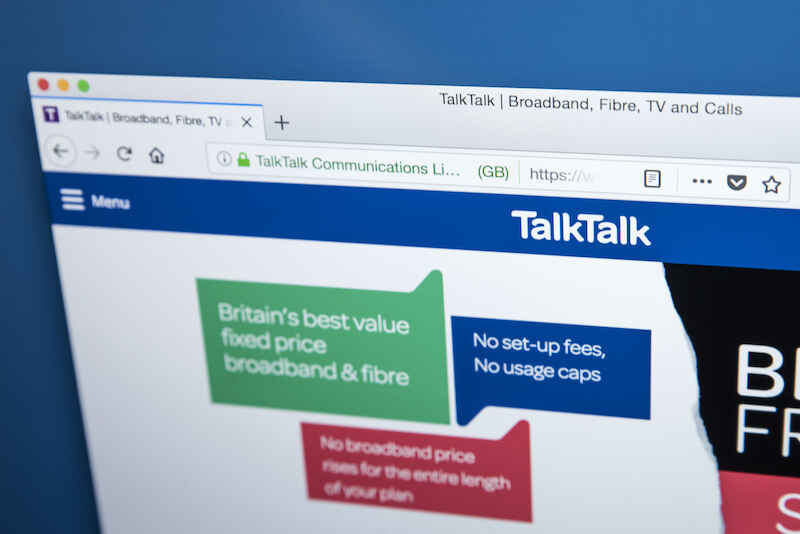
Budget broadband provider TalkTalk has been notifying customers via email...

A year-long investigation by charity Citizens Advice has revealed a...

Education Secretary Nadhim Zahawi has announced a new commitment to...
